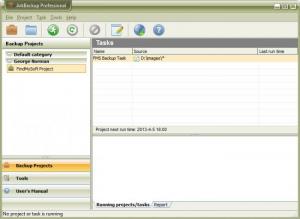ArkBackup Professional
3.0
Size: 4.9 MB
Downloads: 3826
Platform: Windows (All Versions)
You get life insurance because you don’t know when, but you expect something bad to happen. Backing up your data is similar to that: data loss accidents happen all the time; when one happens, instead of trying to recover your lost data, you can easily restore it from a backup. ArkBackup provides an efficient means of backing and restoring data – to home users via ArkBackup Home and to pro users with ArkBackup Professional.
ArkBackup can be installed on a PC powered by anything from Windows 2000 onward. To install the application, you will have to download a small executable, run it, and then click through the onscreen instructions presented by a setup wizard. It is, in all fairness, a simple installation process that will take little of your time.
On the left hand side of the application’s interface you will see the following buttons:
Backup Projects – list all your backup tasks; said tasks can be grouped into categories.
Tools – Reports Viewer and Environment Backup.
User Manual – useful information on what the application does and how to access its functionality.
At the top of the interface there’s a toolbar with buttons for various functions the application can perform.
When you launch ArkBackup Professional for the first time, you will be presented with a wizard that will help you create your first project and your first backup task. You will have to go through the following steps: pick a project name and assign it to a category, select a task name, select the backup source (local files or folders, Windows Registry keys, files on a remote host, files on a web server, data from plug-ins), pick the backup method and destination (back up to an ArkBackup file, to a single ZIP package file, to a custom destination), set up a schedule for your project.
With ArkBackup Professional, you can efficiently back up any files you want to any location you want. When an accident occurs, you can easily restore your files.
Pros
There are two ArkBackup editions to choose from. Installing the application is a simple process. The interface is intuitive, easy to figure out. A wizard will help you create backup tasks. There’s a detailed, comprehensive manual.
Cons
Free to use for 30-days; nag screen.
ArkBackup Professional
3.0
Download
ArkBackup Professional Awards

ArkBackup Professional Editor’s Review Rating
ArkBackup Professional has been reviewed by George Norman on 04 Apr 2013. Based on the user interface, features and complexity, Findmysoft has rated ArkBackup Professional 5 out of 5 stars, naming it Essential